DropDown#
Superclasses: Widget, InitiallyUnowned, Object
Implemented Interfaces: Accessible, Buildable, ConstraintTarget
GtkDropDown is a widget that allows the user to choose an item
from a list of options.
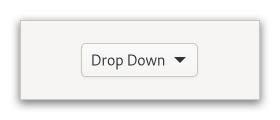
The GtkDropDown displays the [selected]:obj:selected
choice.
The options are given to GtkDropDown in the form of GListModel
and how the individual options are represented is determined by
a ListItemFactory. The default factory displays simple strings,
and adds a checkmark to the selected item in the popup.
To set your own factory, use set_factory. It is
possible to use a separate factory for the items in the popup, with
set_list_factory.
GtkDropDown knows how to obtain strings from the items in a
StringList; for other models, you have to provide an expression
to find the strings via set_expression.
GtkDropDown can optionally allow search in the popup, which is
useful if the list of options is long. To enable the search entry,
use set_enable_search.
Here is a UI definition example for GtkDropDown with a simple model:
<object class="GtkDropDown">
<property name="model">
<object class="GtkStringList">
<items>
<item translatable="yes">Factory</item>
<item translatable="yes">Home</item>
<item translatable="yes">Subway</item>
</items>
</object>
</property>
</object>
If a GtkDropDown is created in this manner, or with
new_from_strings, for instance, the object returned from
get_selected_item will be a StringObject.
To learn more about the list widget framework, see the overview.
CSS nodes#
GtkDropDown has a single CSS node with name dropdown,
with the button and popover nodes as children.
Accessibility#
GtkDropDown uses the COMBO_BOX role.
Constructors#
- class DropDown
- classmethod new(model: ListModel | None = None, expression: Expression | None = None) Widget#
Creates a new
GtkDropDown.You may want to call
set_factoryto set up a way to map its items to widgets.- Parameters:
model – the model to use
expression – the expression to use
Methods#
- class DropDown
-
- get_expression() Expression | None#
Gets the expression set that is used to obtain strings from items.
See
set_expression.
- get_factory() ListItemFactory | None#
Gets the factory that’s currently used to populate list items.
The factory returned by this function is always used for the item in the button. It is also used for items in the popup if
list_factoryis not set.
- get_header_factory() ListItemFactory | None#
Gets the factory that’s currently used to create header widgets for the popup.
Added in version 4.12.
- get_list_factory() ListItemFactory | None#
Gets the factory that’s currently used to populate list items in the popup.
- get_search_match_mode() StringFilterMatchMode#
Returns the match mode that the search filter is using.
Added in version 4.12.
- get_selected_item() Object | None#
Gets the selected item. If no item is selected,
Noneis returned.
- set_enable_search(enable_search: bool) None#
Sets whether a search entry will be shown in the popup that allows to search for items in the list.
Note that
expressionmust be set for search to work.- Parameters:
enable_search – whether to enable search
- set_expression(expression: Expression | None = None) None#
Sets the expression that gets evaluated to obtain strings from items.
This is used for search in the popup. The expression must have a value type of
str.- Parameters:
expression – a
GtkExpression
- set_factory(factory: ListItemFactory | None = None) None#
Sets the
GtkListItemFactoryto use for populating list items.- Parameters:
factory – the factory to use
- set_header_factory(factory: ListItemFactory | None = None) None#
Sets the
GtkListItemFactoryto use for creating header widgets for the popup.Added in version 4.12.
- Parameters:
factory – the factory to use
- set_list_factory(factory: ListItemFactory | None = None) None#
Sets the
GtkListItemFactoryto use for populating list items in the popup.- Parameters:
factory – the factory to use
- set_model(model: ListModel | None = None) None#
Sets the
GListModelto use.- Parameters:
model – the model to use
- set_search_match_mode(search_match_mode: StringFilterMatchMode) None#
Sets the match mode for the search filter.
Added in version 4.12.
- Parameters:
search_match_mode – the new match mode
- set_selected(position: int) None#
Selects the item at the given position.
- Parameters:
position – the position of the item to select, or
INVALID_LIST_POSITION
Properties#
- class DropDown
-
- props.expression: Expression#
The type of the None singleton.
- props.factory: ListItemFactory#
The type of the None singleton.
- props.header_factory: ListItemFactory#
The type of the None singleton.
Added in version 4.12.
- props.list_factory: ListItemFactory#
The type of the None singleton.
- props.search_match_mode: StringFilterMatchMode#
The type of the None singleton.
Added in version 4.12.